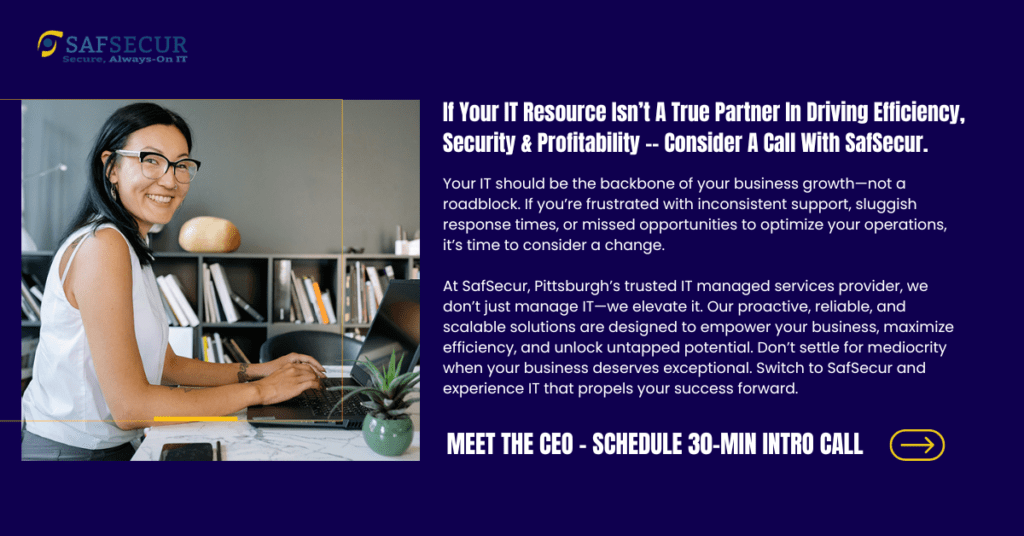Why Downtime Is a Legal Professional’s Worst Nightmare
In the legal world, time isn’t just money—it’s everything. A single missed deadline could mean the difference between winning and losing a case. An unresponsive system can delay critical client communications. Even brief downtime can erode trust, strain relationships, and impact your bottom line. The stakes are simply too high to leave your IT infrastructure to chance.
For legal professionals, downtime doesn’t just disrupt operations; it undermines the confidence your clients place in you. That’s why ensuring your systems are secure, reliable, and always running at full capacity is no longer optional—it’s essential.
This guide outlines actionable steps to fortify your IT environment so you can focus on delivering exceptional legal services without interruption.
Chapter 1: Identifying the Risks
Common Causes of Downtime
Downtime doesn’t happen by accident. It’s often the result of predictable risks that go unaddressed. Here are some of the most common culprits:
- Aging Infrastructure: Many law firms rely on legacy systems that are prone to failure and incapable of supporting modern demands. These systems lack essential security features, putting your operations at risk.
- Human Error: From accidental file deletions to misconfigured settings, human mistakes are among the leading causes of downtime. Without safeguards in place, even minor errors can cascade into major disruptions.
- Cyberattacks: Law firms are prime targets for cybercriminals due to the sensitive nature of client data. Ransomware attacks, phishing schemes, and other forms of cybercrime can lock you out of your systems and put confidential information at risk.
- Software Conflicts: Legal professionals rely on a range of specialized tools, but if these systems aren’t properly integrated, compatibility issues can arise, leading to unexpected outages.
- Natural Disasters: From floods to power outages, unexpected events can cripple your operations. Firms without a robust disaster recovery plan are especially vulnerable.
The True Cost of Downtime
Downtime isn’t just inconvenient; it’s costly. Studies show that the average downtime costs small to mid-sized firms $5,600 per minute. Beyond the immediate financial impact, there’s the risk of:
- Decreased Client Satisfaction: Clients expect you to be accessible and responsive. Downtime can damage your reputation and lead to lost business.
- Compliance Fines: If sensitive data is exposed during an outage, your firm could face significant penalties.
- Operational Disruption: Missed deadlines and delayed communications can derail cases and strain internal resources.
Chapter 2: Building a Resilient IT Infrastructure
Creating a resilient IT infrastructure is about anticipating problems before they arise. Here’s how to get started:
1. Invest in Proactive Maintenance
Think of your IT systems like a car. Regular maintenance ensures they run smoothly and prevents breakdowns. Proactive maintenance includes:
- Ensuring software updates and patches are applied promptly to close security gaps.
- Replacing outdated hardware before it fails and disrupts your workflow.
By staying ahead of potential issues, you can minimize downtime and keep your systems running at peak performance.
2. Leverage Cloud-Based Solutions
Cloud platforms offer more than just convenience; they provide robust protection against downtime. Benefits include:
- Secure Remote Access: Work from anywhere without compromising data security.
- Built-In Redundancy: Ensure critical files and applications are always available, even during local outages.
- Scalability: Easily expand your infrastructure as your firm grows.
3. Establish a Reliable Backup System
A comprehensive backup strategy is your best defense against data loss. Best practices include:
- Performing daily backups of critical data and storing copies offsite or in the cloud.
- Regularly testing backups to ensure they’re complete and functional.
4. Implement a Disaster Recovery Plan
Disasters happen, but they don’t have to be catastrophic. A disaster recovery plan should include:
- A clear, step-by-step protocol for restoring operations after an outage.
- Defined roles and responsibilities for key personnel during emergencies.
- Regular testing to identify and fix weaknesses in your plan.
Chapter 3: Strengthening Your Cybersecurity
Cybersecurity isn’t just an IT issue; it’s a business-critical priority. Here’s how to protect your firm from evolving threats:
1. Secure Your Network
A secure network is the foundation of any cybersecurity strategy. Key measures include:
- Installing firewalls and using VPNs to safeguard sensitive communications.
- Segmenting your network to limit the spread of malware in case of a breach.
2. Adopt Multi-Factor Authentication (MFA)
Passwords alone aren’t enough. MFA adds an extra layer of protection by requiring additional verification, such as a code sent to your phone.
3. Train Your Team
Your employees are your first line of defense. Regular training can help them:
- Recognize and avoid phishing emails.
- Practice good password hygiene.
- Follow best practices for data security.
4. Partner with IT Security Experts
Outsourcing your cybersecurity to a managed IT provider ensures:
- 24/7 monitoring to detect and respond to threats in real time.
- Access to the latest security technologies and expertise tailored to law firms.
Chapter 4: Optimizing for Productivity
A strong IT foundation isn’t just about preventing downtime; it’s about enabling your team to work smarter. Here’s how:
1. Integrate Legal Software Tools
Disjointed tools create inefficiencies. Ensure your case management systems, billing software, and other tools are seamlessly integrated to:
- Reduce manual data entry.
- Eliminate compatibility issues.
- Streamline workflows.
2. Automate Routine Tasks
Automation isn’t just for big firms. By automating routine tasks like document creation, appointment scheduling, and client communications, you can:
- Free up your team to focus on higher-value work.
- Reduce errors and increase consistency.
3. Monitor System Performance
Don’t wait for problems to arise. Use monitoring tools to track key performance indicators (KPIs) such as:
- System uptime.
- Ticket resolution time.
- Network speed.
By identifying trends, you can address small issues before they become big problems.
Chapter 5: Choosing the Right IT Partner
Selecting the right IT partner can make all the difference in preventing downtime and optimizing performance. Look for a provider who offers:
- Industry Expertise: A deep understanding of the unique challenges law firms face.
- Proactive Support: Around-the-clock monitoring, fast response times, and a focus on prevention.
- Scalable Solutions: Systems that grow with your firm’s needs, whether you’re expanding your team or adding new practice areas.
- Proven Track Record: Testimonials and case studies from other legal clients who have successfully improved their operations.
Conclusion: Peace of Mind Starts with Action
Downtime doesn’t have to be inevitable. By implementing the strategies outlined in this guide, you can protect your firm from IT disruptions, enhance productivity, and deliver uninterrupted service to your clients.